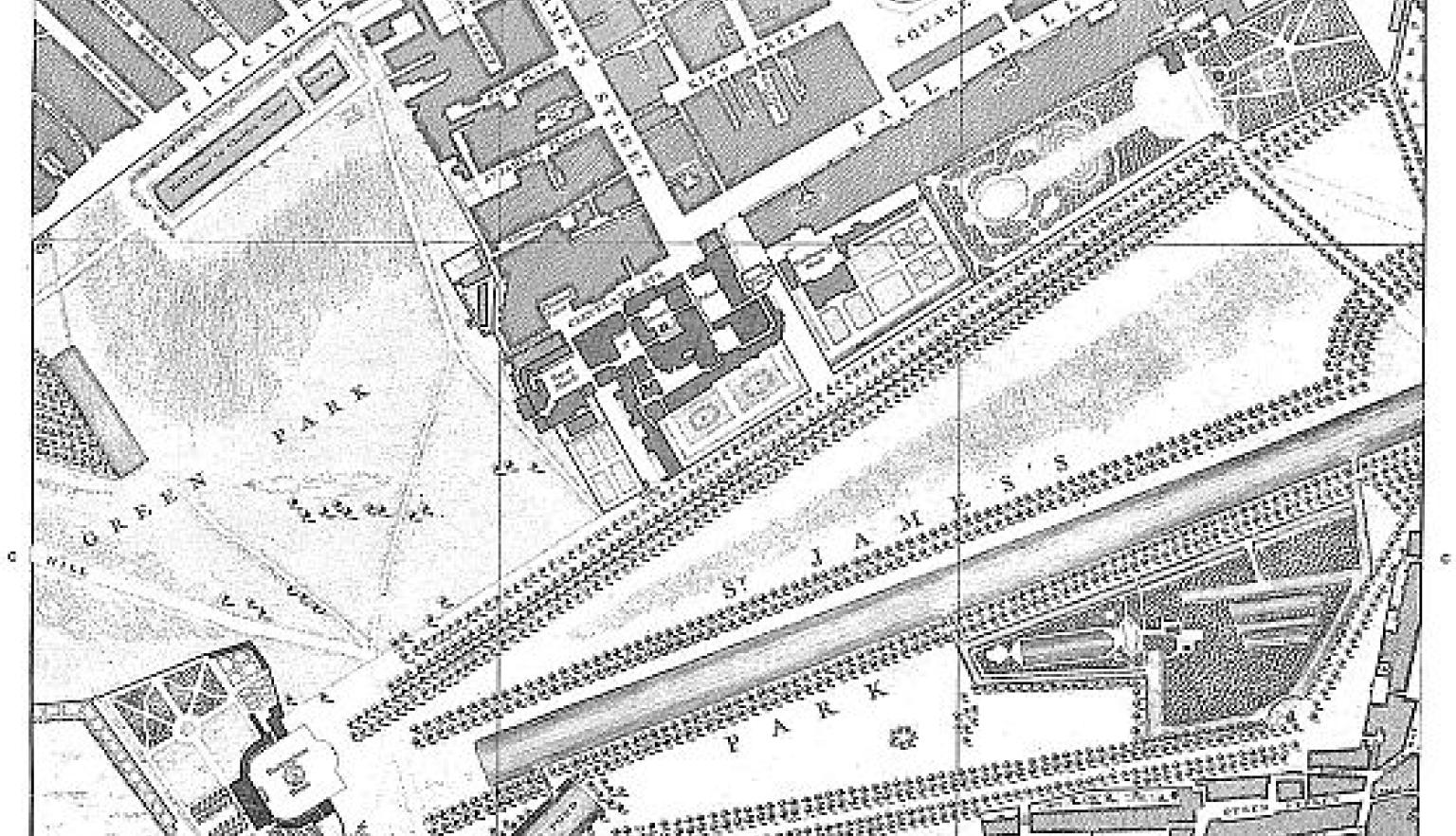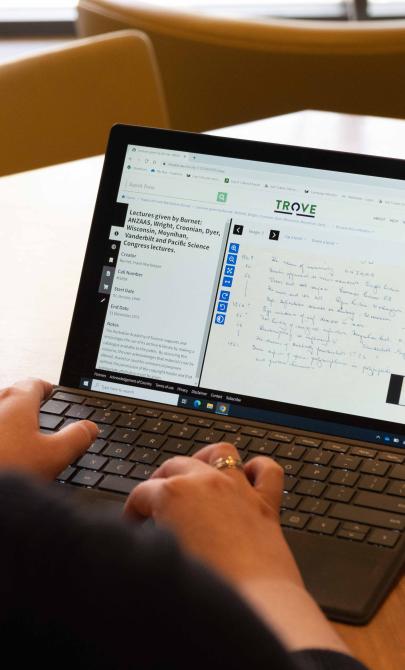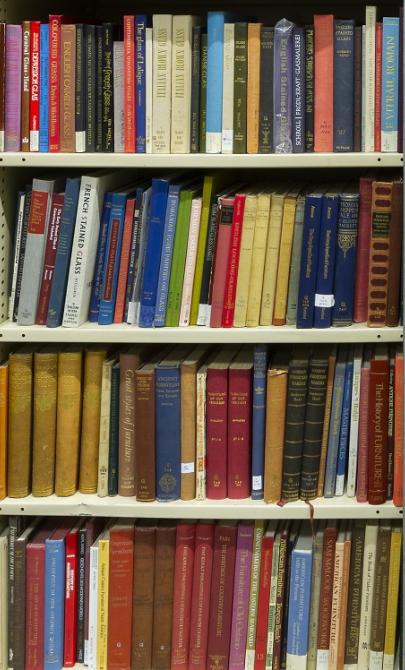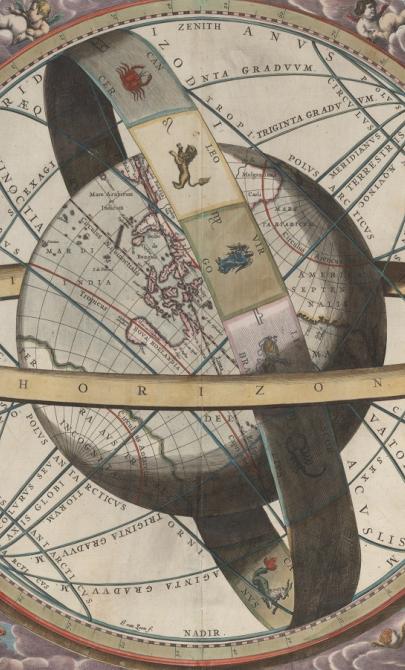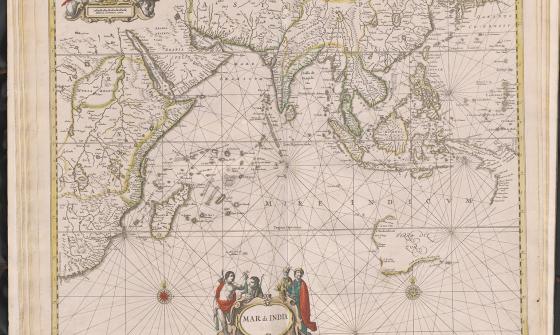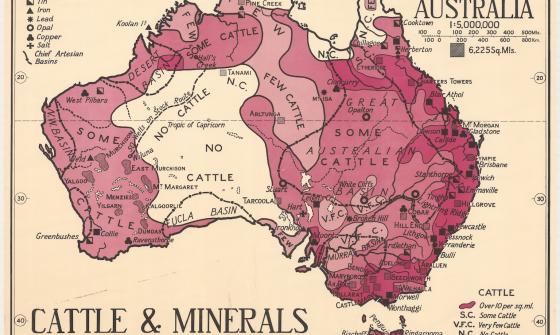Early maps of London and other cities and towns
What you can find in the Library
You’ll find a large collection of early maps of London and other British cities and towns in our collection.
How to search, find and access items
Search the catalogue
- Search the catalogue for the city or town name (for example, Liverpool). Including the word "city" in your search may be useful in some cases.
From the Limit your search options on the right-hand side, select Format, then Maps.
Tip: If the same city name is in different countries, Limit your search by Geographic to select the correct country.
- Sort the results by Date Old to New.
Tip: Many maps have been digitised and can be viewed online and downloaded. To see just these, from the Limit your search options on the right-hand side, select Access, then National Library (digitised item).
Reproduction atlas search
There are also several detailed reproduction atlases of London available, such as The A to Z of Georgian London.
To find and request these:
- Search for the name of the city or town AND facsimiles (for example, London facsimiles)
- From the Limit your search options on the right-hand side, select Format, then Maps.
Subject search
Subject headings can be useful when searching for places on maps and atlases.
- Go to the catalogue.
- Select Subject from the All fields dropdown menu to the left of the search box.
- Search for a place name (for example, London)
- From the Limit your search options on the right-hand side, select Format, then Maps.
Request to view a map at the Library
If the map or atlas you want is not digitised, you can request to view the map at the Library in one of our reading rooms.
- Open the catalogue record
- Click Request
- Click Select
- Complete the rest of the details of the form and submit your request.
How to order copies of maps
Once you have identified maps of interest, you can order copies of material that is out of copyright using our Copies Direct service.
If the item you wish to order is a single map:
- Click on Order a Copy at the top of the catalogue record
- Select Whole item and complete the order.
If the item you wish to order is a map within an atlas:
- Click on Order a Copy at the top of the catalogue record
- Select Part(s) of item and specify the page or plate required in the Sheet/Plate number field and complete the order.
Get help with your research
Our specialist staff can help you with your research, to locate resources and use our microform and scanning equipment but they cannot undertake extensive or ongoing genealogical, historical or other research on your behalf.
Find out more in our Information and research services policy.