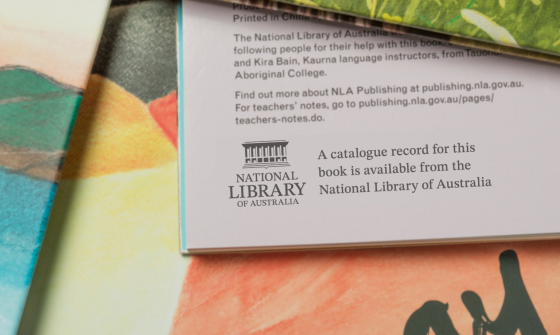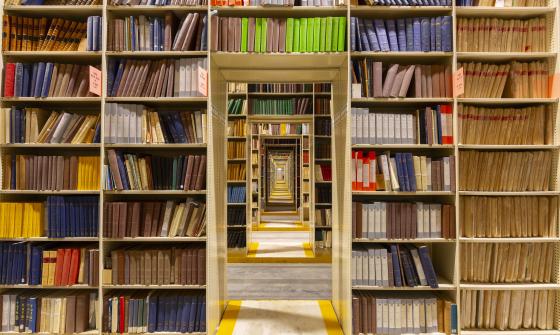Music Prepublication Data Service application process
1. Complete your application
You only need to fill out the fields with a blue tick, although we encourage you to fill out as many other fields as possible as they contain useful information for libraries and library suppliers. Please ensure your application has the most accurate and up-to-date information possible as we do not make changes to prepublication catalogue records.
Your details are collected so we can contact you about your application, if necessary. Basic name and location details are also used in the record we create which will be useful for those looking to acquire your work.
If you are a self-publishing composer, you are considered to be the publisher. Fill out this section with your own details, not those of the printer or the self-publishing service that you used.
We do not disclose personal information contained in your Prepublication Data Service application to any external third party. See our Privacy Policy.
Use this section to record the title, subtitle, standard number (ISMN), edition, publication format and expected date of your publication. You can also tell us about the type of score/s and/or part/s that are included. Optionally, you can also record any appropriate subjects.
Title: What is the title of your work
Subtitle: What is the subtitle of your work, where applicable
ISMN: What ISMN have you allocated to this work
You do not have to have an ISMN to use the Music PDS but if you want to sell your work, or make it easier to find, we do recommended that you get an ISMN. These are available for free from the Australian ISMN Agency which is run by the National Library of Australia. Apply for your ISMNs on the Services for music publishers web page.
Edition: What edition is the work (optional; this may be a numbered or named statement)
Publication format: Is your work available as a score, score and parts, or parts only? If there are parts, are they instrumental and vocal, instrumental or vocal?
Expected year and date of publication: The predicted year and month of publication of your work. If your work is due to be published at a date later than those provided in the PDS form, please fill out the form closer to publication date.
Format of music (i.e. component parts): Is your work available as a score, score and parts or parts only? Select the appropriate option from the drop down list.
Component parts: If your item has parts, please tell us if they are instrumental and vocal, instrumental or vocal, by selecting from the drop down list.
Subjects: The Music PDS form includes a defined selection of music specific Thema subjects. The subject fields Music style/genre and Content are optional, so you may leave these blank if you choose or if you don’t feel they are appropriate for your work.
Once your work is published, and the legal deposit copy has been processed, the catalogue record is upgraded. At this point, the cataloguer will perform subject analysis, and may add more detailed Library of Congress Subject Headings if appropriate.
Music style/genre: Select up to two
- Art music, orchestral & formal music
- Choral music
- Opera
- Sacred & religious music
- Music of film & stage
- Popular music
- Traditional & folk music
- World music & regional styles
- Electronic music.
Content: Select the most appropriate
- Theory of music & musicology
- Musical scores, lyrics & libretti
- Songbooks
- Techniques of music/music tutorials/teaching of music (This includes learning an instrument, self study tutorials and books for or about the teaching of music).
The creator is the person or organisation who is primarily responsible for the content of the publication. Use the additional name fields to add other people or organisations who also created the publication's content.
You may list up to four creators in the Prepublication Data Service application form. These creators will be listed in the prepublication catalogue record. If your work has more than four creators, we will add them to the catalogue record once your work is published and the legal deposit copy has been processed.
Life dates: We use life dates to distinguish between creators with the same, or similar names. You can also provide middle names to help with this. For example, there are hundreds of creators named John Smith, but there is only one creator named John Hazel Smith, who was born in 1928. By adding this information, we can help library users find works of a specific creator if they only know the creator's name.
Role: Choose the most appropriate role of the creator/s of the work.
- Composer
- Lyricist
- Arranger of music
- Librettist
- Editor
- Writer of supplementary textual content
- Compiler
- Translator
- Illustrator
If the creator of your work does not fall into any of the given categories, do not select a role.
Australian creators: If one or more of the creators of the work is Australian, please select Yes from the drop down menu. This information may be used for acquisition purposes.
Alternate formats: If your work is available in multiple formats, please let us know about the other format/s available. You can give details of up to two additional formats, whether in print, electronic or physical electronic (CD-ROM, DVD-ROM, etc.) format, along with the relevant standard number if applicable.
2. Add the cataloguing statement to your publication
Once you submit your application, we will automatically generate a brief prepublication catalogue record for your upcoming publication. This prepublication record will appear in Libraries Australia and Trove within 48 hours.
To show in your publication that there is a record of it in the National Library's catalogue, you may choose to include the cataloguing statement. This will be included in the application confirmation email or can be downloaded below.
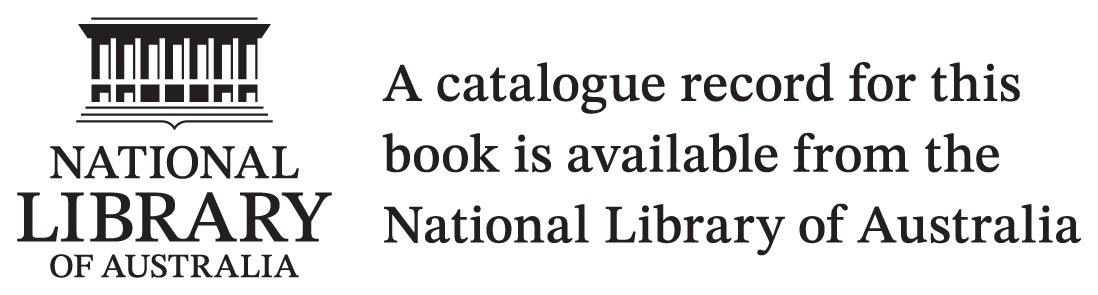
Cataloguing statement with National Library logo
Cataloguing statement with National Library logo
- Download and open the ZIP file above or from your application confirmation email.
- Select your preferred layout and open the relevant file. One file contains the cataloguing statement with the National Library logo. One file contains the cataloguing statement without the National Library logo.
- Select your preferred image format for the cataloguing statement. For your convenience, we provide the cataloguing statement in the following formats: JPG, PNG and EPS
The cataloguing statement should be printed on the imprint page with the publication details and copyright information. This is usually located on the reverse side of the title page.
For electronic publications, the cataloguing statement should also appear with the publication details and copyright information.
The cataloguing statement may be resized (with constraints maintained), ranged left or centred to suit your design arrangements. The cataloguing statement may not be altered in any other way.
Your imprint page is usually on the reverse side of the title page, and is also known as the copyright page. It may contain as little or as much information as you like.
We recommend that you print your publisher details, the publication date, copyright information and ISBN or ISMN.
You may also choose to print the cataloguing statement on this page. This is optional.
3. Meet your legal deposit obligations
The last step in the Prepublication Data Service process is sending your work to the National Library of Australia under legal deposit once it is published.
Legal deposit is a requirement for publications to be deposited with the National Library of Australia, and applies to both online and offline Australian publications. Learn more about legal deposit.
The prepublication catalogue record will be upgraded to full cataloguing standards once the National Library has received and processed the legal deposit copy of your published work. The full catalogue record will be uploaded to Libraries Australia and Trove, with the information that your work has been published and the following acknowledgement: A copy has been contributed to the Library through legal deposit.
The National Library of Australia is streamlining the Pre-publication Data Service (PDS) and National edeposit (NED) system to provide a more efficient experience for publishers of digital publications.
Now if you deposit in NED, metadata entered into the PDS form will be re-used and pre-fill data when you deposit a monograph in electronic format in NED.
Take note of your reference number (NLAppxxxx) contained in your confirmation email after submitting your online PDS application, as this is needed if you also deposit via NED.
You will be prompted to enter your reference number with the question: "Is your ePublication registered with the Prepublication Data Service?" on the NED "ePublication details" page.
This will prepopulate the data you entered on your PDS form. Pre-populated data can still be edited in the NED deposit form.
Not all PDS users currently deposit in NED, information about depositing your material in electronic format can be found on the NED website.
Have a question?
If you're not sure about your eligibility or have a question about the application process, submit an enquiry via our online form. We can no longer be contacted directly by telephone. You will receive a response within 10 working days. Please note we are closed on public holidays.