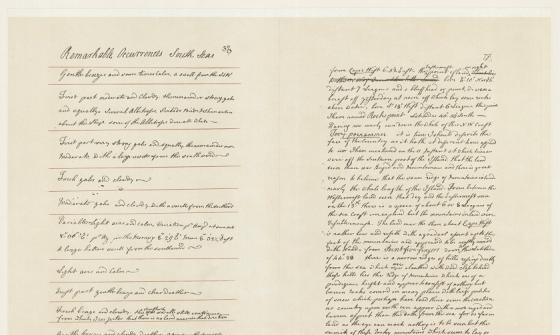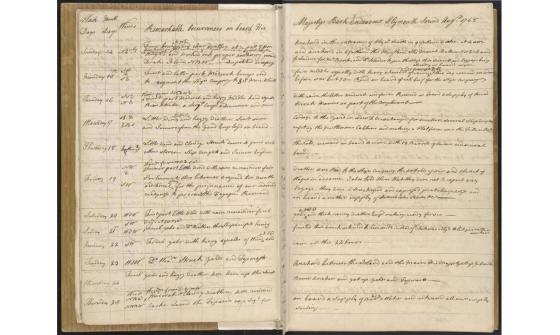Using the Manuscripts collection
Finding manuscripts
All manuscripts collections are listed in our catalogue.
Tip: To limit your search to manuscripts only, use the format filter and select 'Manuscript'.
To view original material, visit the Special Collections Reading Room.
Finding aids
Finding aids provide an overview of a collection’s scope and contents. Use a finding aid to select what parts within a large collection you want to request.
- Tip: Check the catalogue record to see if an online finding aid is available. If not, contact us for a copy or view it in the Reading Room.
- Tip: Use the box list in a finding aid to identify which boxes to request.
Searching finding aids
- Use the catalogue search to search online finding aids.
- On the search results page, under the search box is a list of results by type. Click 'Finding aids' to view listed items.
Accessing manuscripts
Most manuscripts are available for research, but some require permission or may not be accessible. Before you visit, check the catalogue or Ask a Librarian.
Requesting material
- Log in to the catalogue with your Library login.
- Submit an online request.
- Check if there is a finding aid in catalogue record for details on the contents of the collection.
- Include the box, series or item details.
- Submit one request for up to 5 consecutive boxes and a separate request for non-consecutive boxes.
- View material in the Special Collections Reading Room when it's ready.
Delivery and preparation time
Some collection items are not fully arranged or described and need extra time to be prepared before they can be used. For more information, review our Special Collections delivery times.
Download or order copies
You can download a low-resolution digital copy or order a high-resolution copy using Copies Direct .
Download a low-resolution copy
- Find the item you would like a copy of in our catalogue.
- If the record has a thumbnail or digitised image, you can download it directly.
- Click on the image or 'View online' button to download a low resolution (72 dpi) copy.
- Click the 'Download' icon.
- Select an available formats or page range, then click on 'Start download'.
Order a high-resolution copy
- Find the item you would like copy of in our catalogue.
- Select 'Order a copy' at the bottom of the catalogue record.
- Follow the instructions provided by the Copies Direct service.
- Tip: If you have visited the reading room you can flag the items you would like copied.
More information
Copyright and publishing
You do not need permission to publish brief extracts or quotes for the purposes of research, study, criticism or review, provided the amount quoted is not a 'substantial' part of the copyright work.
You will need permission from the copyright holder to publish more than one paragraph.
Citing items
To ensure the correct citing of items obtained from the library, please review
Contact us
To submit enquiry about manuscripts, use our Ask a Librarian service.
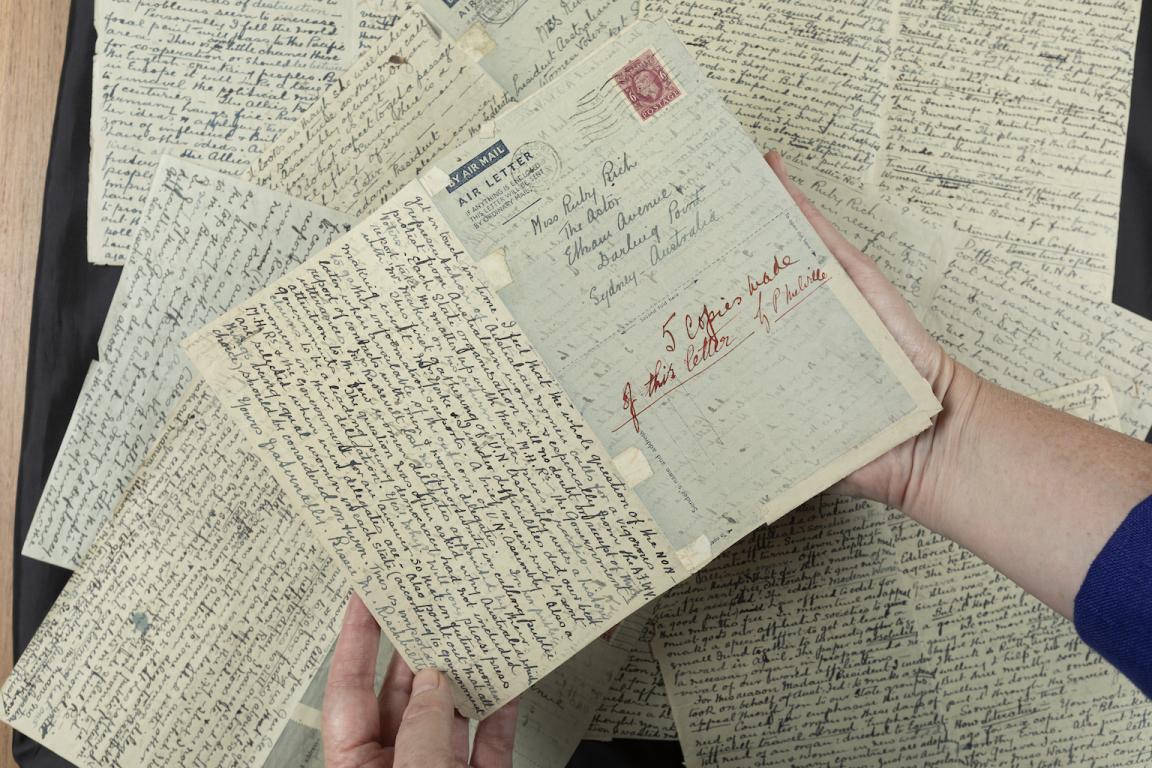
Records of the Australian Federation of Women Voters 1920 - 1983, nla.obj-245104655
Records of the Australian Federation of Women Voters 1920 - 1983, nla.obj-245104655